If you own JBL headphones and find that they keep turning off unexpectedly, it can be frustrating and disrupt your listening experience. Understanding the potential causes behind this issue can help you troubleshoot and resolve it effectively. In this article, we will explore some common reasons why your JBL headphones may keep turning off and provide troubleshooting tips to address the problem.
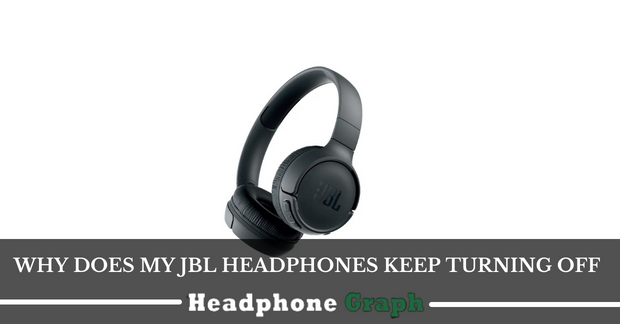
Table of Contents
Why Does My Jbl Headphones Keep Turning Off solution :
Low Battery:
One of the primary reasons why JBL headphones may turn off intermittently is low battery power. When the battery level drops below a certain threshold, the headphones may automatically power off to conserve energy. Make sure to charge your headphones fully and check the battery level indicator to ensure it is not running low.
Auto Power Off Feature:
JBL headphones often come with an auto power-off feature designed to save battery life. This feature automatically turns off the headphones after a period of inactivity to prevent unnecessary power drain. If your headphones are turning off unexpectedly, it is possible that this feature is activated. Refer to the user manual or JBL’s website to learn how to adjust or disable the auto power-off setting.
Bluetooth Connectivity Issues:
Interference or poor Bluetooth connectivity can cause JBL headphones to disconnect and turn off. Ensure that your headphones are within the recommended range for Bluetooth connectivity and that there are no physical barriers or electronic devices causing interference. Additionally, try unpairing and repairing your headphones with the device to establish a fresh Bluetooth connection.
Firmware or Software Updates:
Outdated firmware or software on your JBL headphones can lead to unexpected shutdowns or other issues. Check if there are any available firmware or software updates for your specific headphone model. Visit the JBL website or use the JBL app (if available) to download and install the latest updates, as they may contain bug fixes and improvements that address the power-off problem.
Physical Damage or Faulty Components:
If none of the above solutions resolve the issue, it is possible that your JBL headphones have physical damage or faulty components. Check for any visible signs of damage, such as frayed cables or loose connections. If the problem persists, contact JBL customer support or bring your headphones to an authorized service center for further diagnosis and repair.
FAQ: Why Does My Jbl Headphones Keep Turning Off
What should I do when my JBL headphones keep turning off?
Ensure that your headphones are fully charged before use. Check the power management settings of your headphones and adjust them if necessary. Verify that the Bluetooth connection between your headphones and the connected device is stable and within range. Update the firmware of your JBL headphones to the latest version.If the problem persists, contact JBL customer support for further assistance.
Why do my JBL headphones keep cutting out?
If your JBL headphones frequently experience audio cutouts, consider these potential causes and solutions:
Check the Bluetooth signal strength between your headphones and the connected device. Move closer to the device or eliminate any obstructions that might interfere with the signal.Ensure that your headphones and the connected device have sufficient battery charge.Verify that your headphones are compatible with the device you’re using. Incompatibility can cause intermittent audio issues.If possible, try connecting your headphones to a different device to see if the problem persists. This can help identify if the issue lies with the headphones or the specific device.Resetting your headphones (see next FAQ answer) might help resolve any temporary glitches causing the audio cutouts.If none of the above solutions work, contact JBL customer support for further assistance.
How do I reset my JBL headphones?
To reset your JBL headphones, follow these general steps:
Power off your headphones.
Locate the reset button or combination of buttons on your headphones. The location and method may vary depending on the headphone model. Consult the user manual or the JBL website for specific instructions. Press and hold the reset button or the designated combination of buttons for a few seconds until you see or hear confirmation that the reset is complete. After resetting, pair your headphones again with the desired device and test if the issue persists. Note: Resetting your headphones may erase any customized settings or stored preferences, so be aware of that before performing a reset.
Why do my Bluetooth headphones keep shutting off?
Bluetooth headphones may shut off unexpectedly due to several reasons:
Low battery: Ensure that your headphones are sufficiently charged.
Interference: Check for nearby devices or physical objects that may interfere with the Bluetooth signal. Move away from them or eliminate the source of interference.
Out-of-range: Stay within the recommended Bluetooth range between your headphones and the connected device.
Firmware issues: Update your headphones’ firmware to the latest version.
Power-saving settings: Adjust the power management settings of your headphones to prevent automatic shutdowns.
If the problem persists, contact the manufacturer’s customer support for further assistance.If you’re still experiencing difficulties or have specific questions related to your JBL headphones, it’s advisable to consult the user manual, visit the JBL website, or reach out to JBL customer support for more personalized guidance.
Conclusion:
Experiencing frequent power-offs with your JBL headphones can be bothersome, but by following these troubleshooting steps, you can potentially identify and resolve the issue. Check the battery level, adjust the auto power off setting, ensure a stable Bluetooth connection, update firmware or software, and inspect for physical damage. If the problem persists, seek assistance from JBL customer support or a service center. Restoring your JBL headphones to proper functionality will allow you to enjoy uninterrupted audio and make the most of your listening experience.